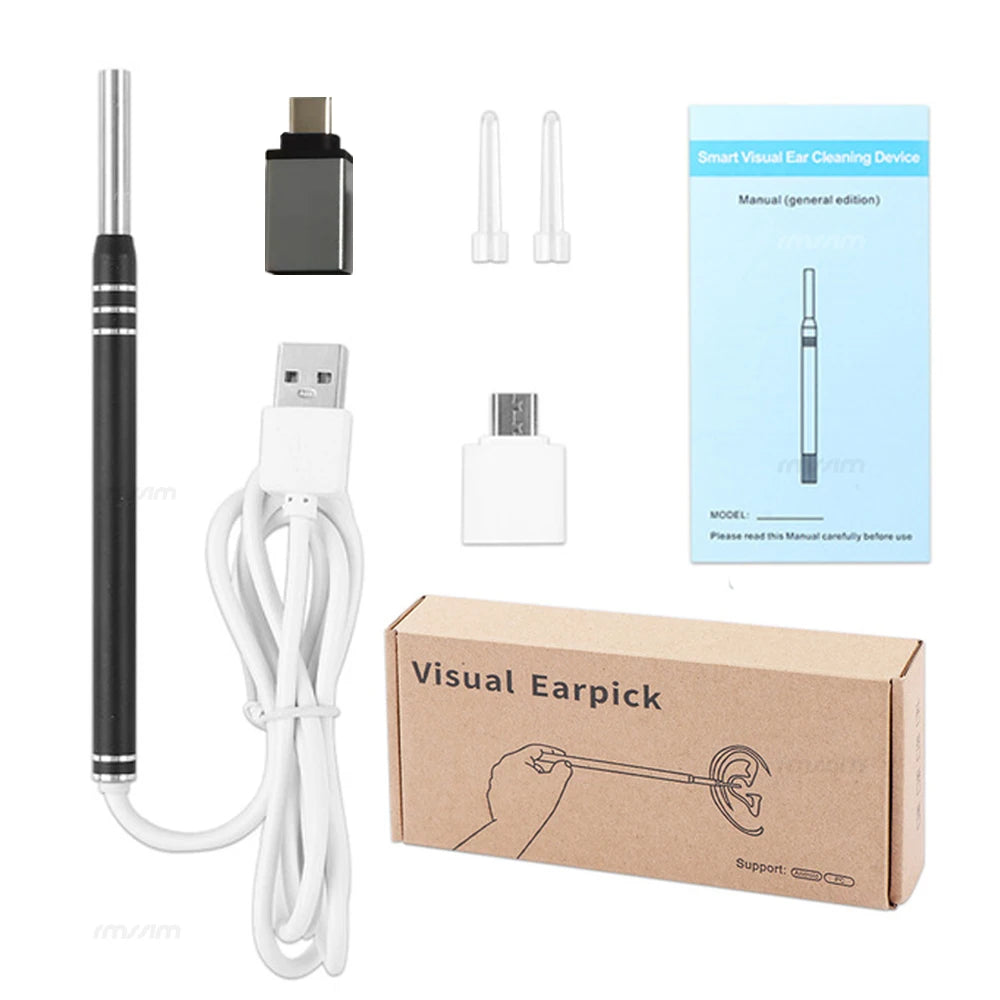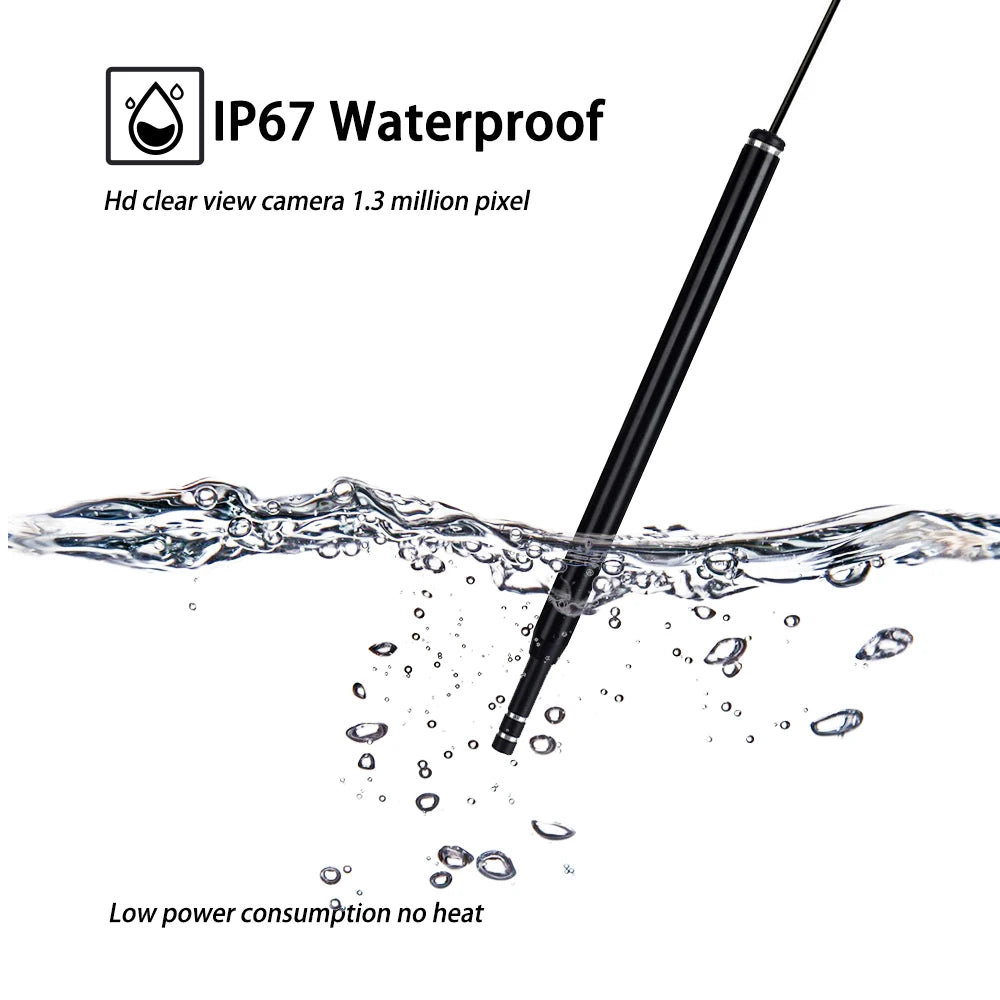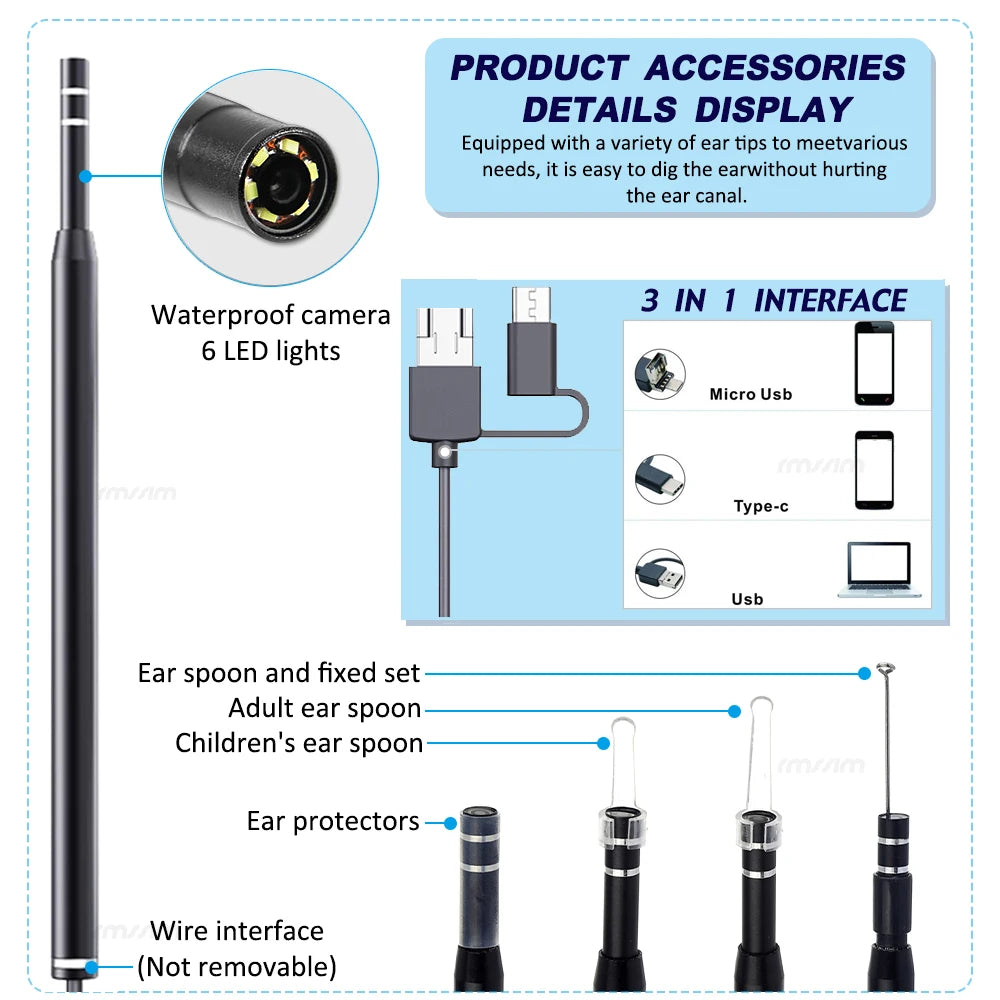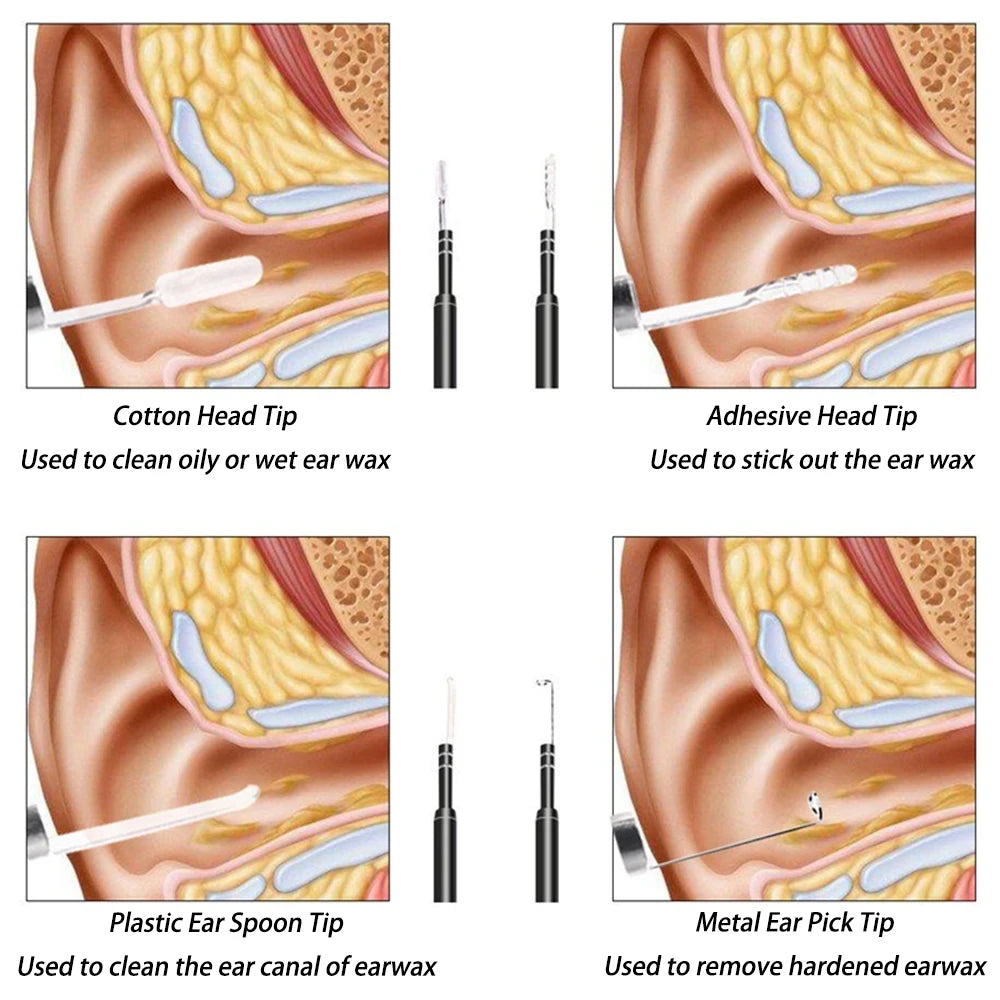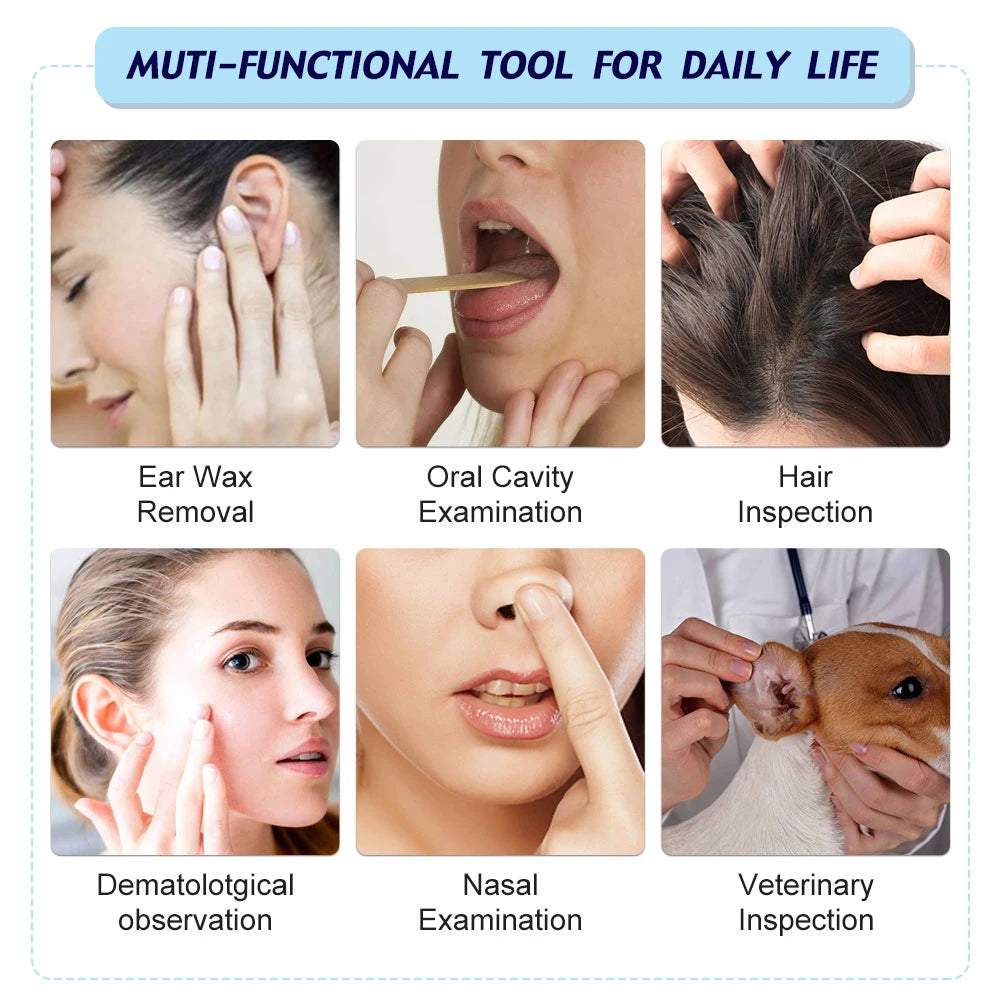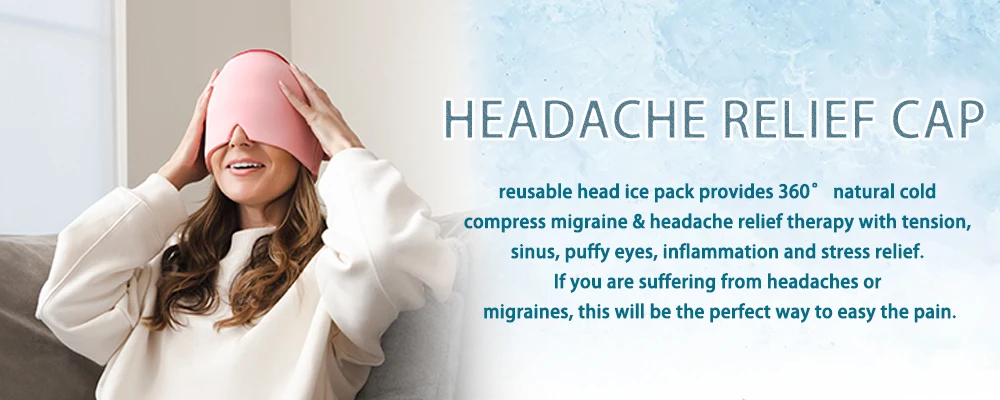Elite Finds
Smart Visual Medico Otoscopio Ear Cleaner Ear Endoscope Earpick Camera Ear Wax Remover Tool Ear Picker Ear Stick beleza e saude
Smart Visual Medico Otoscopio Ear Cleaner Ear Endoscope Earpick Camera Ear Wax Remover Tool Ear Picker Ear Stick beleza e saude
Couldn't load pickup availability
Smart Visual Medico Otoscopio,Ear Cleaner, Ear Endoscope,Earpick Camera, Ear Wax Remover Tool, Ear Picker, Ear Stick,beleza e saude
Product parameters
Name:3in1 Type-c&Android&PC Visual Earpick
Lens Diameter: 5. 5mm
Resolution: 640X480
Focal length: 2CM
Sensor Size: 1/9 inch
Frame Rate: 30fps
View Angle: 70 Degree
Power Supply: 5V DC via USB
Support system: Android /XP/Win7 /Win8/Vista
Photo Format: JPEG
Video Format: AVI
The machine is not wireless, not rechargeable. if you need wireless or rechargeable type, please check our store, or contact us to send you a link. Thanks.
Type A: the line is about 0.9-1m, 6 LED lights are not adjustable.
Type B: the line is about 2m, 6 LED lights are adjustable.
Feature:
1.Support Android / PC system, flexible semi-rigid cable, can be bent to maintain its shape, not only can enter the closed place for ear wax cleaning
2.1 megapixel HD with HD camera for close-up HD video and snapshot images, photo/video files will be stored directly on your Android phone
3.Six unique adjustable LED lights, combined with a 5.5mm HD camera, greatly help improve image brightness and clarity in dark environments.
4.With this otoscope , you can view live video of your ear and safely remove earwax. You can save photos and videos and send them to your healthcare professional
5.A convenient and practical household tool that helps you easily check body parts such as the ear canal, scalp, pores, come, mouth, nose and more. Keeps you and your family in a clean physical condition.
What 's in the box?
1"Visual earwicker endoscope
1*Accessories set
1.User manual
Resolution:
1) The lens does not auto-focus.
2) The best resolution distance is 1.5-2cm. The resolution reduces when the distance is farther or closer.
How to use:
ONE: Scan the QR CODE to download the app.
TWO: Connect the product with your phone.
THREE: Open the app, then you could see the image
About Dropshipping:
1.Accept Dropshipping, and we will DO NOT put any invoices, QR codes, promotions in the shipment, So Dont worry, Just buy it, we will do anything well for you .
2.We are guarantee each device be tested rigorous before shipped out, SO all products can guarantee 100% high quality before sent out.
Thank you very much!!!
Type B
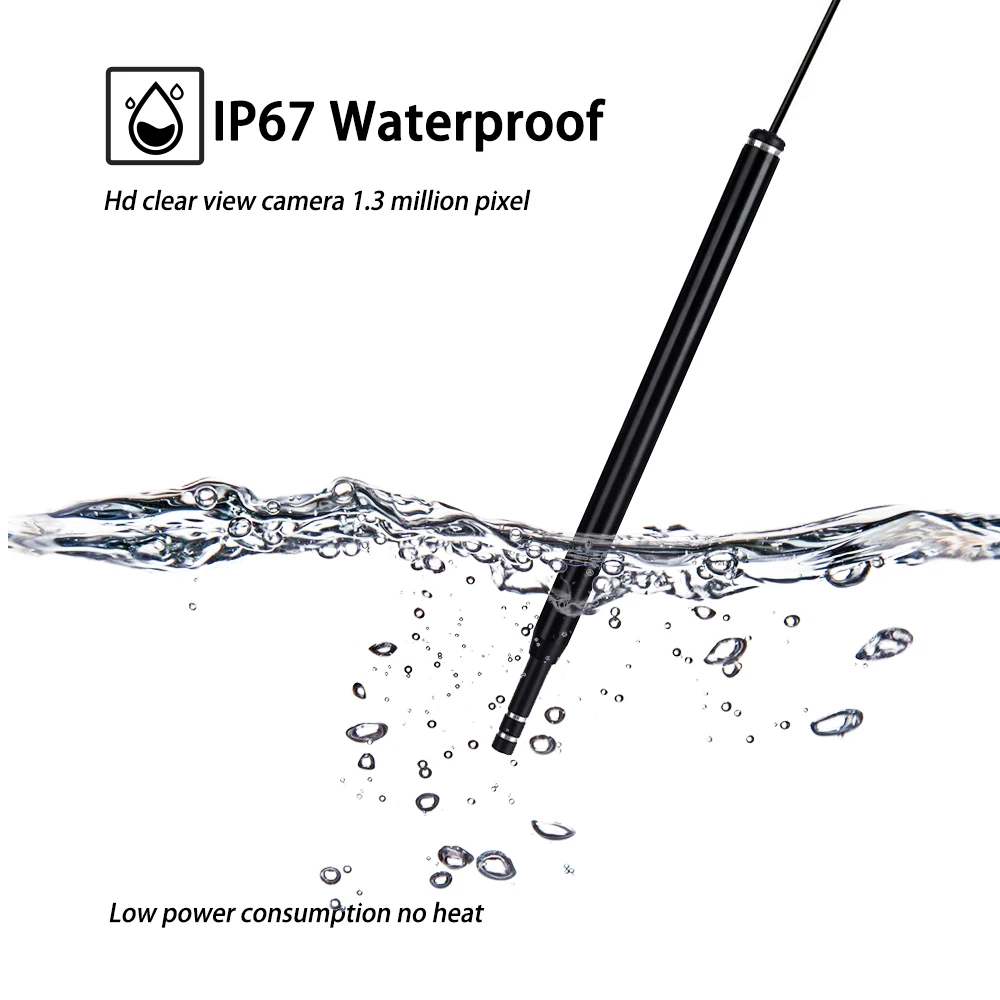

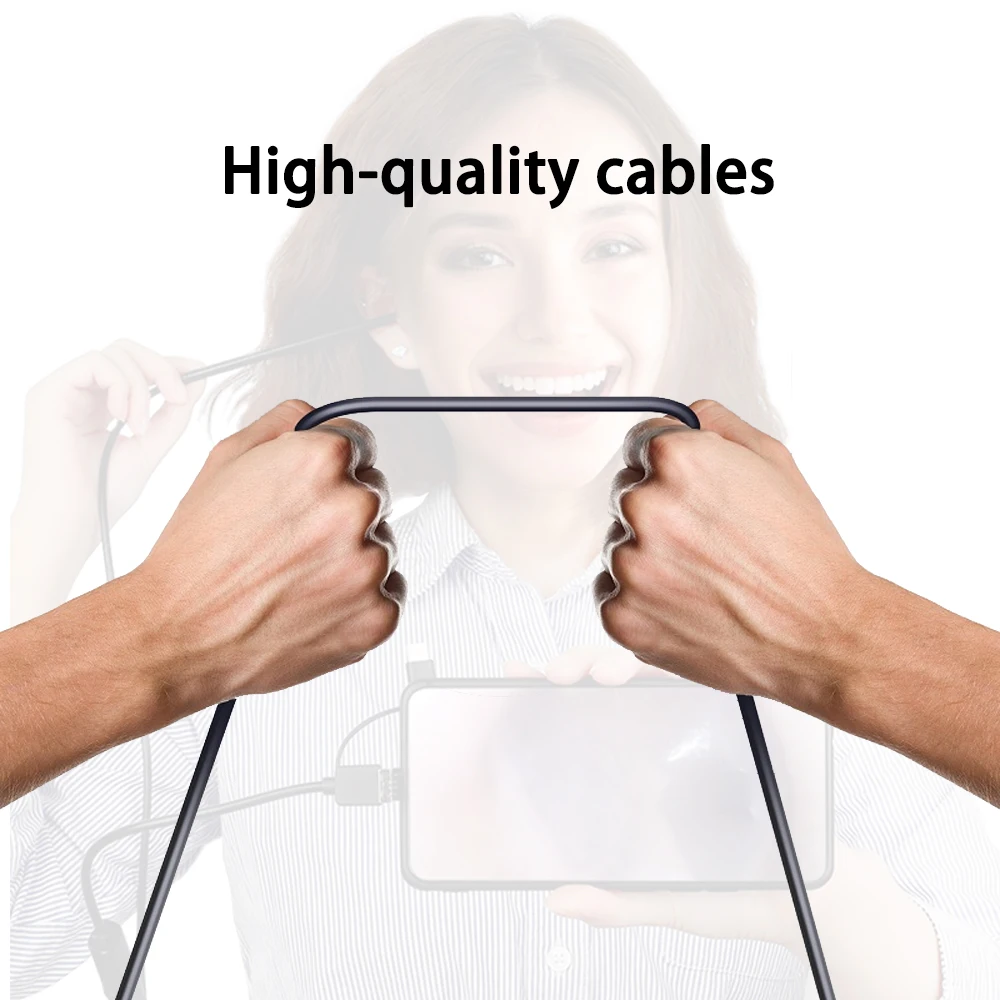




Type A



The line is about 0.9-1m, 6 LED lights are not adjustable.

How to use it?
1. Scan the QR code on the manual or download and install the software according to the website on the manual.
2. Connect the phone to the endoscope, in the phone settings, turn on the USB and OTG functions.
3. Open the software, the image will be automatically displayed.
Note:
1:
The phone must support the OTG function or it cannot be used.
It can be queried in the Set- More Settings or Other Settings-OTG menus (some mobile phones have the OTG switch turned on by default).
How to view if your phone's OTG is turned on?
1. Open the settings.
2. Click the Open OTG.
3. If the OTG function is not used for ten minutes, the link will be automatically interrupted.
2:
1.Dear buyers, if the software for scanning the manual does not work, please scan the QR code below to reinstall the software and try again.
2.Any questions, please contact us at the first time, we will try our best to help you solve the problem. Do not open disputes and bad reviews.


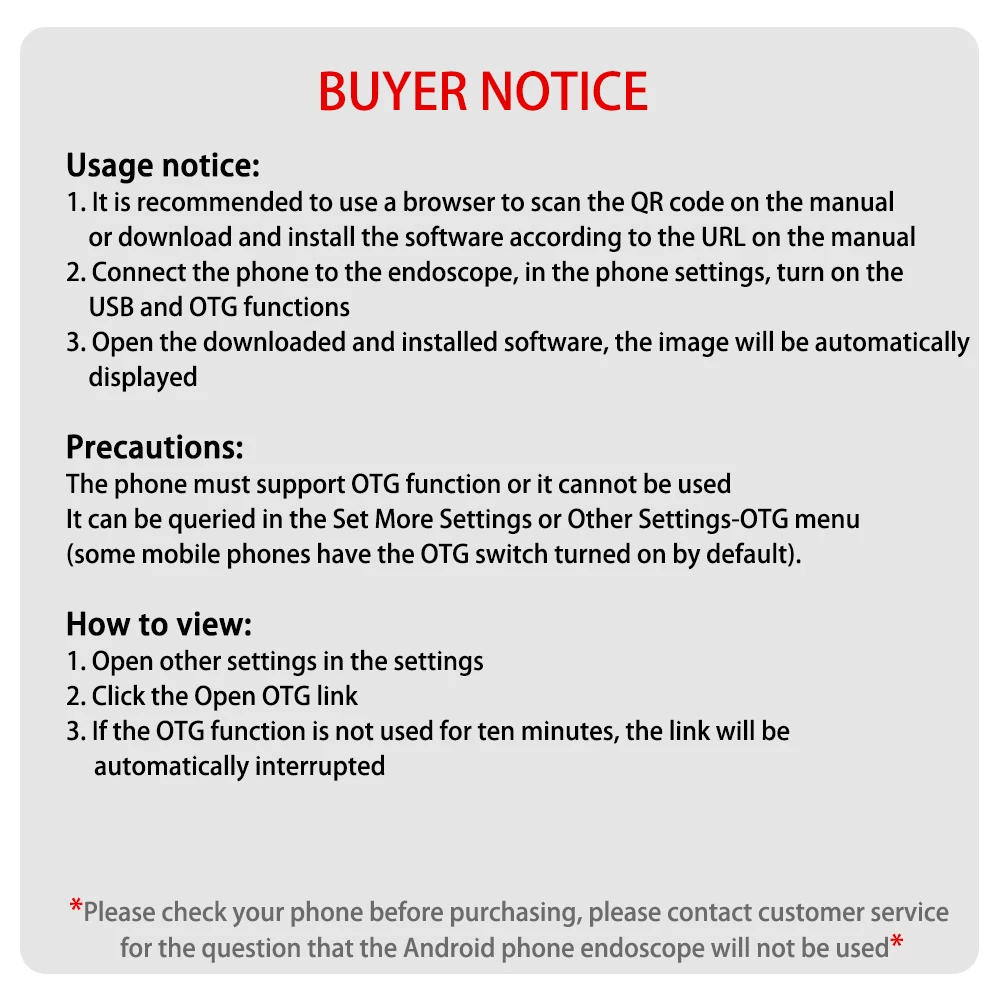

Share